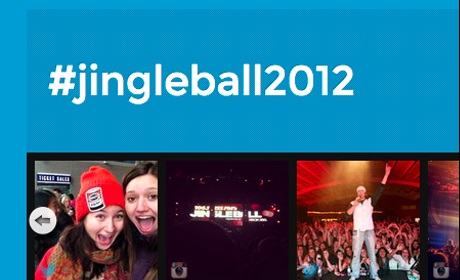Although first pioneered on Twitter, hashtags have become an integral part of most social media platforms, including Instagram and Facebook. They are a great way to amplify your message and reach more interested parties on the platform.
Selecting hashtags has never been more critical for effective discoverability of content.
Why do hashtags matter?
- Drive earned media by encouraging people to share an experience, with a hashtag associated to your brand.
- Make your content discoverable because when people are searching with hashtags related to your brand their needs, passions or pain points, if you’ve selected the right one then they may see you or add you to lists / follow you etc.
- Strengthen brand associations by amplifying areas such as sponsorships, experiences or social causes that you have a connection with.
- Drive traffic from offline to online by including the hashtag as a call to action in offline media – which over time and with consistency builds recognition and gets people more likely to use the tag.
How should you use hashtags?
It varies by platform from a couple on Twitter to many on Instagram, but the guiding principle is always the same: use a small number of hashtags that are consistent, memorable, relevant, and intrinsically associated with our brand. Most digital media content should have a hastag embedded within it.
The use can be integrated into the text, or it can stand alone:
- Great #DigitalMarketing tips in this case study.
- Great tips in this case study. #DigitalMarketing
Hashtag risks and hashtag mistakes?
The most common risk is the silence that come from creating new hashtags that are intended to drive use and discoverability, but for which there’s no natural audience engagement. New hashtags are poorly discoverable, and unless they are used as part of the writing style to add colour (eg #BestCocktailEVER), they’re unlikely to add value.
Another common risk is adding popular or trending hashtags to content when there isn’t strong relevancy to the content/campaign idea: just because that cute kitten pic is trending, doesn’t mean your Instagram post today should be tagged #CuteKitten.
There are a tiny number of “banned” hashtags in different platforms because of the previous connotations of their use (normally derogatory in some way).
And the most visible hashtag mistake is simply adding words on to your team’s name to form a new hashtag (which like creating a new brand, you simply wouldn’t consider in other contexts.)
With this in mind, we look at 10 of the best hashtag research tools, all offering slightly different ways to monitor and harness the power of hashtags in social media marketing.
Twitter Advanced Search
(cost: Free)
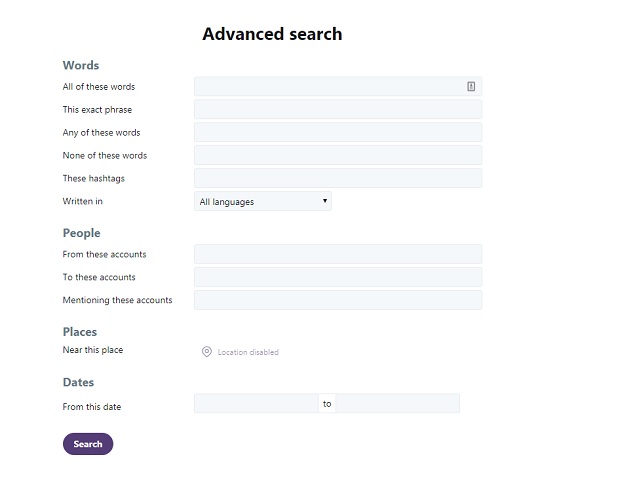
The first place to start any hashtag research is on Twitter itself. There is more to the platform’s features than the simple search bar. On the main search page, you’ll discover their advanced search option. This tool allows you to find certain hashtags for specific conversations that people are using. You have the ability to see exact matches for your search or results that feature individual phrases in your search. You can also see information that excludes words, mentions specific accounts and are from within a certain time period. Want to see if your hashtag has positive or negative results? You can set that filter too. You can also see if your hashtag is used to ask a question!
Hashtagify
(Cost: free with some premium features)
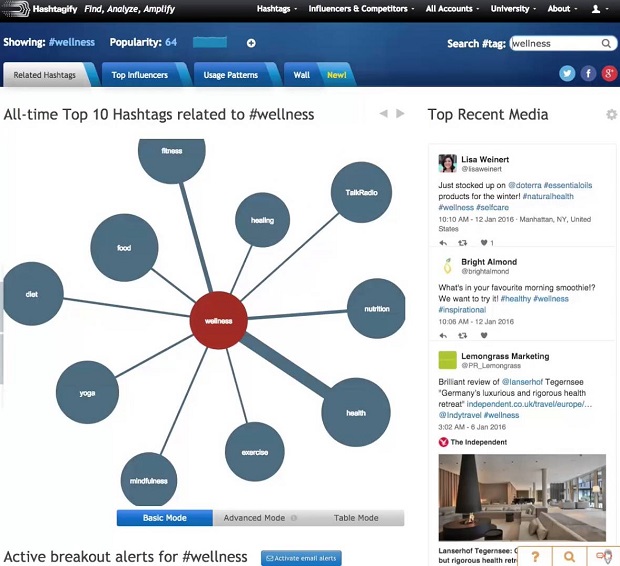
Hashtagify uses the novel approach of providing a “mind map” of interrelationships between keywords so you can see the various possibilities in a more visual way. The popularity of individual hashtags and strength of correlation between two hashtags are also tracked. Once you’ve identified your hashtags, you can also check out the top influencers for any given tag. The core functionality can be used by anyone, but some advanced features require you to sign up for a free account.
Hashtags.org
(Cost: free with some premium features)

Hashtags.org takes a more academic approach to hashtags. It works as a learning resource that functions like an encyclopedia of hashtags. The tool correlates trending and popular hashtags to give an up-to-date view of the current trends. It offers all users a free subscription, but also includes several membership tiers with premium support.
RiteTag
(Cost: from $49 per year)
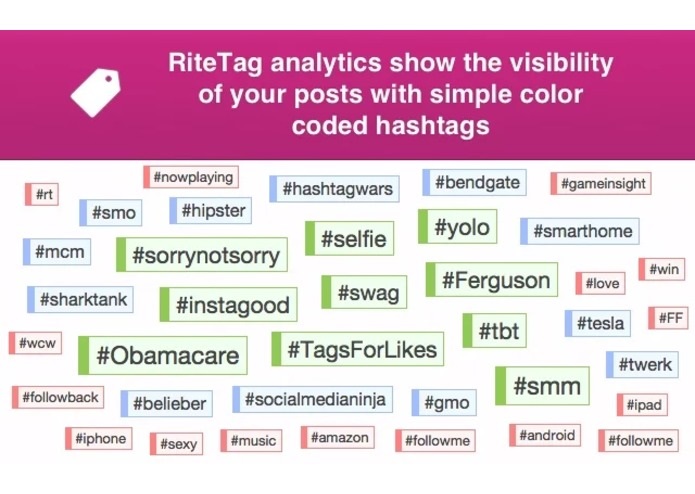
This is a good all-round tool for finding and tracking current hashtags, while also helping you discover the best-related hashtags for images and text. The site also features a Chrome extension, letting you highlight text, or get instant hashtag suggestions when you right-click an image. Pricing for the tool is $49 annually for up to 1,000 images and text queries each month, with other, more advanced plans also available, including publishing and writing features.
Trendsmap
(Cost: Free to $25 per month)
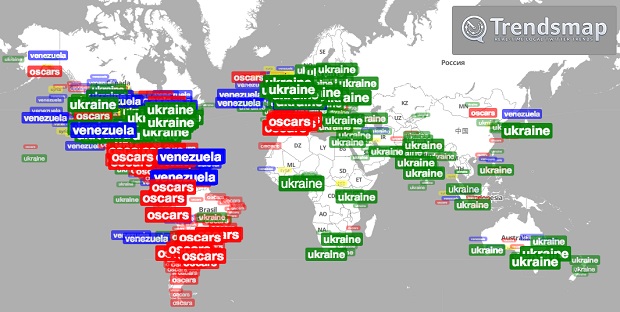
Trendsmap has a more geographic focus and is great if you’re running a local campaign (such as events). The interface takes the form of a complete map of Earth with current hashtags overlaid on it. You can see which hashtags are trending by city, state, or region, giving you the chance to zoom into a more granular level (with the paid plan). Trendsmap has free and paid options that start at $25 per month. The free version offers real-time data only, while paid plans also show historical data.
ExportTweet
(Cost: from $16.99)

ExportTweet lets you purchase in-depth hashtag reports for a small fee, but you can also track hashtags, see top tweets, find influencer data, and research keywords. It’s also available in a free version that provides information on the last 100 tweets. If you upgrade to a paid account, then your ability to search is endless and you receive access to reports that can help you find the perfect hashtag and track the ones you’re using to ensure they are receiving engagement. There are also insights around most active posting days, most active influencers, geographical location, contributors’ age, related domains, links, related hashtags, and top images and videos. Pay-as-you go pricing options are available, with historical reports starting at $16.99 and real-time reports starting at $19.99.
Mention
(Cost: free with some premium features)
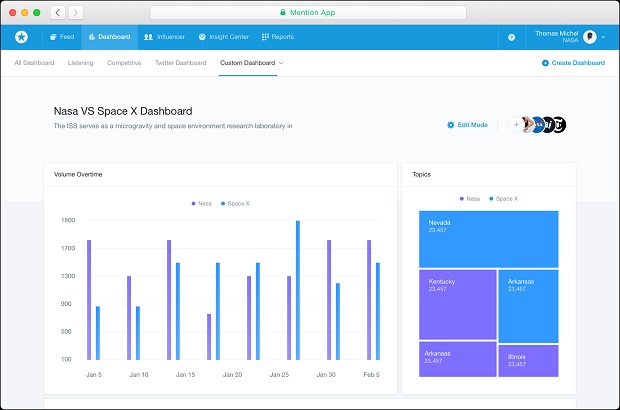
This is a good cross-platfrom and multi-language tool. Mention lets you track uses of your hashtag across different social networking sites. It supports multiple languages and lets you to filter out content so that you only see what’s most relevant.
Keyhole
(Cost: free with some premium features)

Another good all-rounder. Keyhole is a real-time hashtag tracker for Twitter, Instagram and Facebook. You can find out the number of posts and users associated with a topic or hashtag, plus the total reach and number of impressions. Top posts are also provided, and the total post count is broken down according to sentiment – positive, negative, or neutral.
Socialert
(Cost: free with some premium features)

This is a simple and cheaper tool that’s great for smaller businesses or individual users. The free search function will allow you to see and analyse 300 tweets over a 7-day period, including impression rate, hashtag reach, sentiment, and geographic data. The paid version offers added historical data, in-depth analytics, influencer tracking, and more and starts at just under $10 per month for two campaigns. You can then upgrade your plan as required.
Twubs
(Cost: free with some premium features)
This is a great tool for marketers that really want to get immersed in a social media conversation with people. Twubs lets you join and create conversations focused on individual hashtags, building a community around your tag. If you’ve developed your own hashtag, you can register it on the Twubs site and start a chat room centred around it. By integrating the chat room feed into your own website, you create a new, brand-forward way for people to get involved.